After logging in, you need to:
Click on [Profile icon]
Then under [Account & Security] – Click [Change] next to [Phone Number].

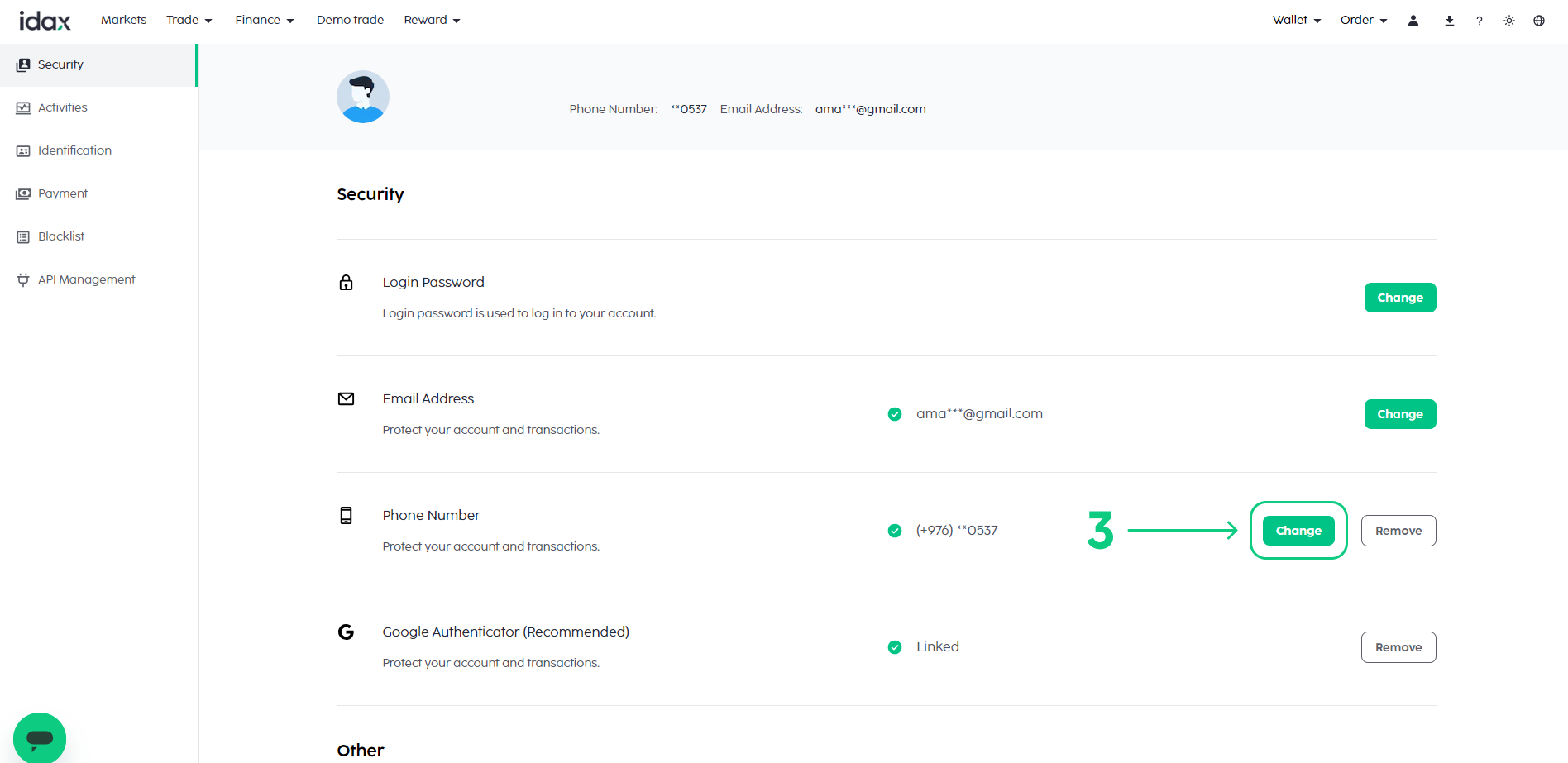
Note:To change your registered mobile number, you must have enabled Google Authenticator. After changing your mobile number, withdrawals from your account will be disabled for 48 hours for security reasons.
- You need to verify your original Mobile number. Click [Click to send] and enter the code sent to your mobile.
- Enter the country code of the new mobile number
- Enter the new mobile number.
- Click [Click to send] and enter the code sent to your mobile.
- Enter the Google Authenticator code
- Click on [Change]
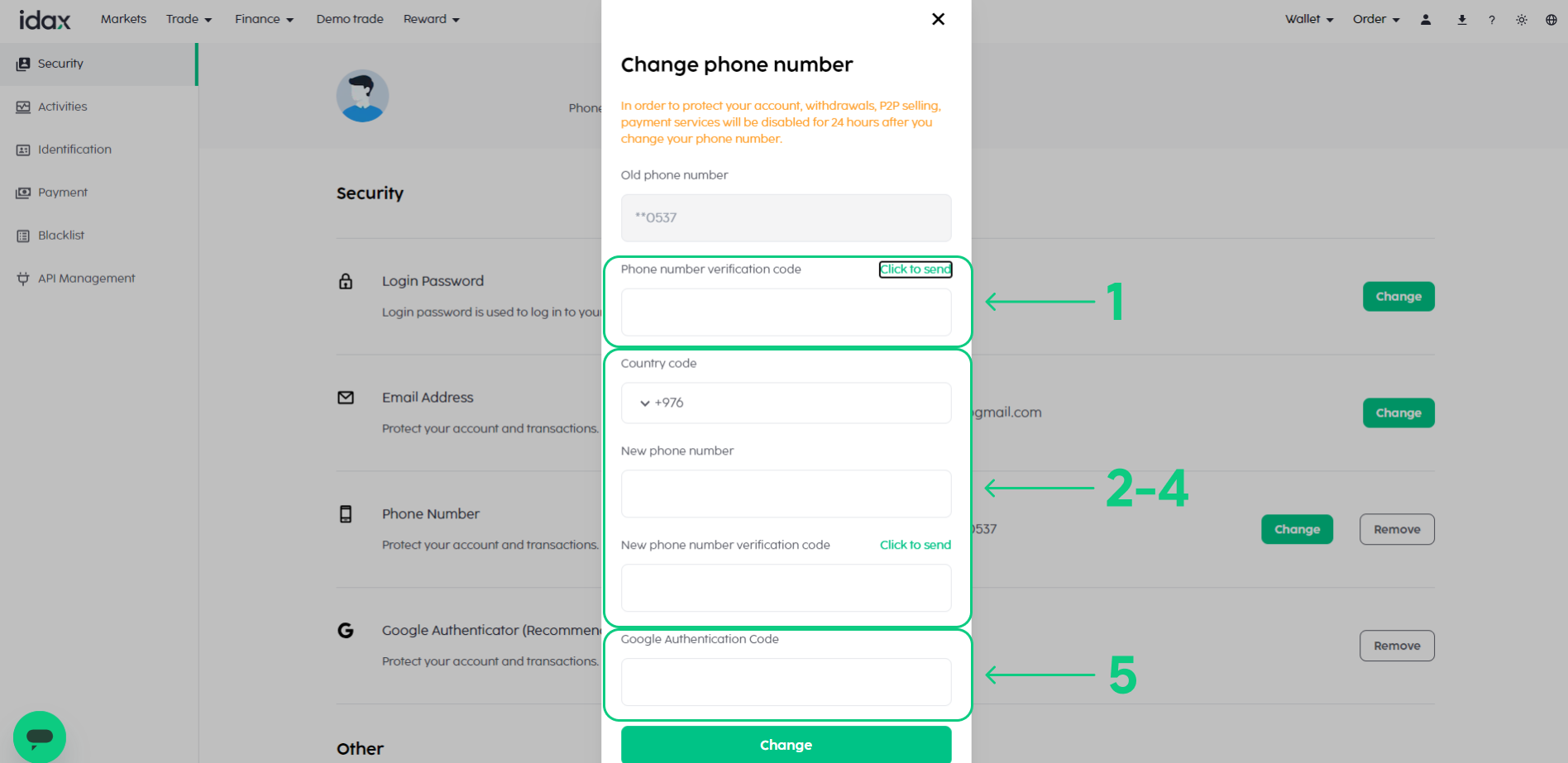
Your mobile number has successfully changed!


