- Go to idax.exchange website.
- Click on Login.
- Enter your Email/mobile number and password.
- Request the Email/ Mobile OTP by clicking on “Click to send” if Google Authenticator is linked to the account, then check the code.
- Enter the OTP/Code and Click on “Confirm.”

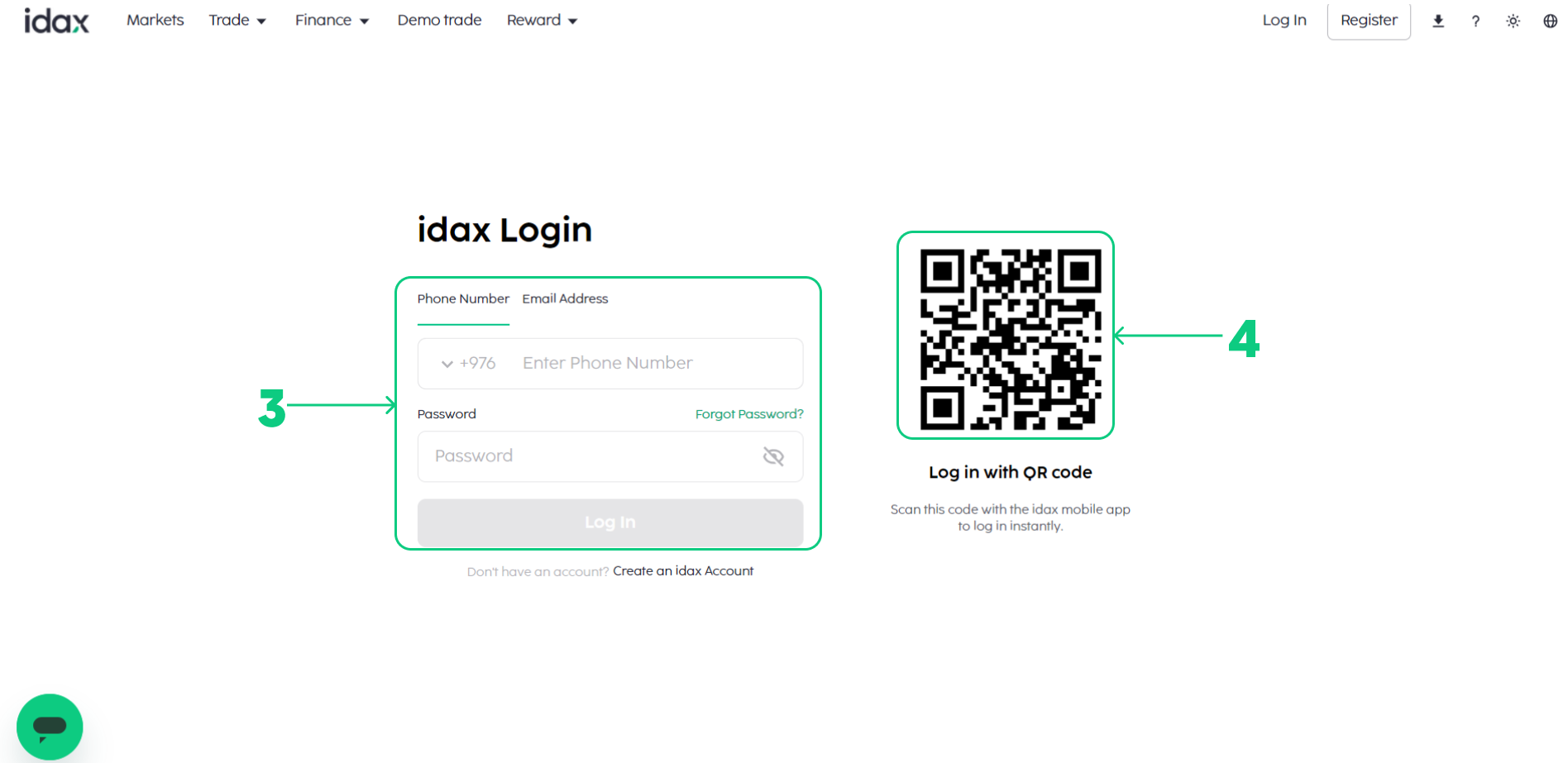
Now you are successfully logged in to your idax account!


